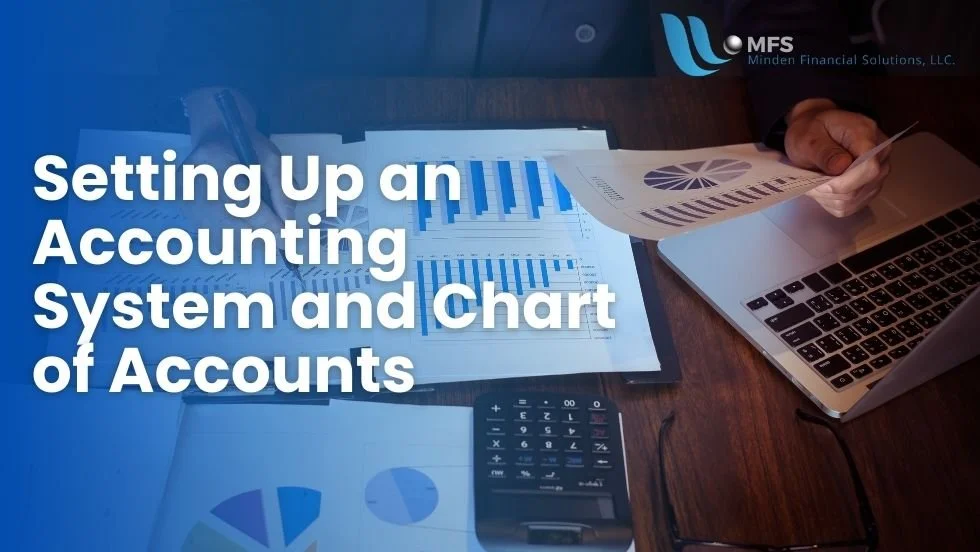Setting up an Accounting System and Chart of Accounts - Comprehensive Guide
Backbone of Your Organization
Accounting often referred to as the "language of business," is indeed crucial for any organization, and nonprofits and religious entities are no exception. Proper accounting is essential for the management and survival of these organizations. It ensures transparency, and accountability, and helps in the decision-making process. This guide aims to help nonprofit and religious leaders set up an accounting system and chart of accounts effectively.
Why Accounting is Crucial for Nonprofits and Religious Entities
The importance of accounting for nonprofit and religious organizations lies in its ability to provide a clear and accurate picture of the organization's financial health. This is vital for maintaining trust with stakeholders, donors, and the community. Moreover, accurate accounting is necessary for tax purposes, as these organizations often benefit from tax exemptions and need to provide financial statements to regulatory bodies.
What You Will Learn From This Guide
This guide will walk you through the basic accounting terms, choosing the right accounting software, and a step-by-step process of setting up your accounting system. Moreover, it will highlight common pitfalls and how to avoid them, provide a real-life case study, and offer a checklist to ensure that you have covered all necessary aspects of setting up an accounting system.
Basic Accounting Terms
Before diving into the setup process, it is important to have a clear understanding of basic accounting terms.
General Ledger
The general ledger is the primary accounting record used to track all financial transactions of an organization. It contains accounts for assets, liabilities, equity, revenues, and expenses.
Journal Entries
Journal entries are the records of financial transactions in the accounting system. Each entry includes the date of the transaction, the accounts affected, the amounts to be debited or credited, and a brief description of the transaction.
Chart of Accounts
The chart of accounts is a list of all the accounts used by an organization in its accounting system. It serves as the backbone of the accounting system and helps in organizing financial transactions.
Fiscal Year vs. Calendar Year
The fiscal year is the 12-month period used by an organization for accounting and budgeting purposes. It does not necessarily coincide with the calendar year, which starts on January 1 and ends on December 31. Organizations can choose their fiscal year based on their operational needs.
Choosing the Right Accounting Software
In today's tech-savvy world, manual accounting is almost obsolete. Accounting software not only streamlines the process but also minimizes errors.
Desktop vs. Cloud-based Solutions
Desktop accounting software is installed on an organization's computers and servers, whereas cloud-based accounting software is hosted on the internet and can be accessed from anywhere. While desktop solutions may offer more customization and control, cloud-based solutions provide more flexibility and are often more cost-effective.
Features to Look For
When selecting accounting software, consider the following features:
User-friendliness: The software should be easy to use and require minimal training.
Customization: The ability to customize the chart of accounts, reports, and other features is essential for nonprofit and religious organizations.
Multi-user access: Multiple team members should be able to access the system simultaneously.
Budgeting and forecasting: The software should allow for budgeting and forecasting to help in planning and decision-making.
Reporting: Comprehensive reporting capabilities are essential for monitoring financial health and meeting regulatory requirements.
Cost Considerations
Cost is always a crucial factor for nonprofits and religious organizations. Be sure to consider not only the upfront cost but also ongoing maintenance, support, and upgrade costs.
Popular Options for Nonprofits and Religious Organizations
Some popular accounting software options for nonprofits and religious organizations include QuickBooks Nonprofit, Sage Intacct, and Aplos. Be sure to evaluate each option carefully and select the one that best meets your organization's needs.
Step-by-Step Guide: How to Set Up Your Accounting System
Setting up an accounting system involves several key steps.
Gathering Initial Data
Before setting up the accounting system, gather all necessary financial data, including a list of all assets, liabilities, revenues, and expenses.
Structuring Your Chart of Accounts
The chart of accounts is the foundation of your accounting system. It should be structured to reflect your organization's operations and meet its reporting needs.
Assets: Assets are what the organization owns. They can be current assets, such as cash and accounts receivable, or fixed assets, such as property and equipment.
Liabilities: Liabilities are what the organization owes. They can be current liabilities, such as accounts payable, or long-term liabilities, such as loans.
Equity: Equity represents the residual interest in the assets of the organization after deducting liabilities. For nonprofits, this is typically referred to as net assets.
Revenues: Revenues are the inflows of assets or settlements of liabilities from delivering goods, rendering services, or other activities that constitute the organization's ongoing major operations.
Expenses: Expenses are the outflows of assets or incurrences of liabilities from delivering goods, rendering services, or carrying out other activities that constitute the organization's ongoing major operations.
Inputting Data into the Accounting Software
After structuring the chart of accounts, the next step is to input the initial data into the accounting software. This includes entering the opening balances for all accounts and recording all transactions to date.
Assigning Access Roles and Permissions
It is important to assign access roles and permissions to team members based on their responsibilities. For example, an accounting manager may need access to all features, whereas a data entry clerk may only need access to input transactions.
Common Accounting Pitfalls and How to Avoid Them
Setting up an accounting system can be challenging, and there are common pitfalls that organizations should be aware of.
Inconsistent Record-Keeping
Inconsistent record-keeping can lead to inaccurate financial statements and difficulty in tracking transactions. To avoid this, establish a consistent process for recording transactions and regularly review the records for accuracy.
Ignoring Internal Controls
Internal controls are essential for preventing fraud and ensuring the accuracy of financial records. Be sure to establish and maintain proper internal controls, such as segregation of duties and regular reconciliation of accounts.
Failing to Reconcile Accounts
Reconciliation of accounts is the process of comparing the balances in the accounting records with the corresponding balances in bank statements or other external documents. Regular reconciliation is essential for ensuring the accuracy of financial records.
Not Using Fund Accounting (for relevant organizations)
Fund accounting is a method of accounting used by nonprofit organizations to track donations and expenditures for specific purposes. If your organization receives donations for specific purposes, be sure to use fund accounting to track these funds separately.
Case Study: A Real-life Example
To illustrate the process of setting up an accounting system, let's consider a hypothetical case study.
The Organization’s Background
Let's say we have a nonprofit organization called "Helping Hands" that provides food, shelter, and education to underprivileged children.
The Challenge
Helping Hands has been operating for several years using a manual accounting system. As the organization grew, it became increasingly difficult to manage the financial records accurately and efficiently. The organization's leaders recognized the need for a more robust and automated accounting system.
The Solution
Helping Hands decided to implement a cloud-based accounting software specifically designed for nonprofits. The organization gathered all necessary financial data, structured its chart of accounts, inputted the initial data into the software, and assigned access
roles and permissions to team members. Additionally, they established internal controls and began to regularly reconcile accounts.
The Outcome
As a result, Helping Hands experienced significant improvements in financial management, including greater accuracy, time savings, and more robust reporting capabilities. The accounting software also allowed them to easily track donations and expenditures for specific projects, thereby providing greater transparency to donors and stakeholders.
Your Checklist for Success
To help ensure that you've covered all your bases in setting up an effective accounting system, here is a checklist to guide you through the process:
Understand Basic Accounting Terms: Familiarize yourself with the general ledger, journal entries, chart of accounts, and fiscal year.
Select Accounting Software: Choose between desktop and cloud-based solutions, and ensure that the software meets your organization’s needs.
Gather Initial Data: Prepare a list of all assets, liabilities, revenues, and expenses.
Structure the Chart of Accounts: Create a well-organized chart of accounts that reflects your organization’s operations.
Input Initial Data: Enter opening balances and record all financial transactions to date.
Assign Access Roles: Assign roles and permissions to different team members based on their responsibilities.
Establish Internal Controls: Put in place internal controls to safeguard against fraud and errors.
Reconcile Accounts: Reconcile your accounting records with external documents, such as bank statements, on a regular basis.
Regularly Review and Update: Periodically review your accounting system to ensure it continues to meet the organization's needs.
Knowledge to Action
Setting up an effective accounting system is a critical task for any nonprofit or religious organization. Not only does it ensure regulatory compliance and financial transparency, but it also provides the necessary framework for sound financial decision-making. By following the guidelines and checklist provided in this blog post, you will be well on your way to establishing an accounting system that serves your organization effectively, both now and in the future.